RectCut for dead simple UI layouts
UI layouts are always a hassle. Whatever layouting system I've made, I was never happy with it 100%. Some lacked simplicity, others lacked control. Recently I came back to a method I call RectCut. It is simple, and it gives you control for very complex layouts.
You might have guessed by now that RectCut is based around cutting rectangles. And starts with... well rectangle:
struct Rect {
float minx, miny, maxx, maxy;
};Second part is four basic functions to cut it:
Rect cut_left(Rect* rect, float a) {
float minx = rect->minx;
rect->minx = min(rect->max.x, rect->minx + a);
return (Rect){ minx, rect->miny, rect->minx, rect->maxy };
}
Rect cut_right(Rect* rect, float a) {
float maxx = rect->maxx;
rect->maxx = max(rect->minx, rect->maxx - a);
return (Rect){ rect->maxx, rect->miny, maxx, rect->maxy };
}
Rect cut_top(Rect* rect, float a) {
float miny = rect->miny;
rect->miny = min(rect->max.y, rect->miny + a);
return (Rect){ rect->minx, miny, rect->maxx, rect->miny };
}
Rect cut_bottom(Rect* rect, float a) {
float maxy = rect->maxy;
rect->maxy = max(rect->miny, rect->maxy - a);
return (Rect){ rect->minx, rect->maxy, rect->maxx, maxy };
}These functions cut a smaller rectangle of an input rectangle and return it. The trick is that they also modify the input rectangle.
Example: Toolbar
Best first example is probably a toolbar that has buttons on left and right.
Rect layout = { 0, 0, 180, 16 };
Rect r1 = cut_left(&layout, 16);
Rect r2 = cut_left(&layout, 16);
Rect r3 = cut_left(&layout, 16);
Rect r4 = cut_right(&layout, 16);
Rect r5 = cut_right(&layout, 16);Example: Two panel application
// Top bar with icons and title
Rect top = cut_top(&layout, 16);
Rect button_close = cut_right(&top, 16);
Rect button_maximize = cut_right(&top, 16);
Rect button_minimize = cut_right(&top, 16);
Rect title = top;
// Bottom bar.
Rect bottom = cut_bottom(&layout, 16);
// Left and right panels.
Rect panel_left = cut_left(&layout, w / 2);
Rect panel_right = layout;In practice
Sometimes there's a need to first calculate the size and then cut the appropriate amount off. Typical example is a button that sizes by the label:
bool button(Rect* layout, const char* label) {
float size = measure_text(label);
Rect rect = cut_left(layout, size);
// interactions
// draw
}The problem here is that the button would always call cut_left hence you cannot use this to have a toolbar with buttons on left and right. You want to control the side from the caller of button function.
A simple wrapper does the trick:
enum RectCutSide {
RectCut_Left,
RectCut_Right,
RectCut_Top,
RectCut_Bottom,
};
struct RectCut {
Rect* rect;
RectCutSide side;
};
RectCut rectcut(Rect* rect, RectCutSide side) {
return (RectCut) {
.rect = rect,
.side = side
};
}
Rect rectcut_cut(RectCut rectcut, float a) {
switch (rectcut.side)
{
case RectCut_Left: return cut_left(rectcut->rect, a);
case RectCut_Right: return cut_right(rectcut->rect, a);
case RectCut_Top: return cut_top(rectcut->rect, a);
case RectCut_Bottom: return cut_bottom(rectcut->rect, a);
default: abort();
}
}Now the button would look like this:
bool button(RectCut layout, const char* label) {
float size = measure_text(label);
Rect rect = rectcut_cut(layout, size);
// interactions
// draw
}And now we get to control the side from the caller and have buttons size themselves by their content:
Rect toolbar = { ... };
button(rectcut(&toolbar, RectCut_Right), "Left");
button(rectcut(&toolbar, RectCut_Left), "Right");Extensions
I do have additional set of functions that help me in some cases:
// Same as cut, except they keep the input rect intact.
// Useful for decorations (9-patch-much?).
Rect get_left(const Rect* rect, float a);
Rect get_right(const Rect* rect, float a);
Rect get_top(const Rect* rect, float a);
Rect get_bottom(const Rect* rect, float a);
// These will add a rectangle outside of the input rectangle.
// Useful for tooltips and other overlay elements.
Rect add_left(const Rect* rect, float a);
Rect add_right(const Rect* rect, float a);
Rect add_top(const Rect* rect, float a);
Rect add_bottom(const Rect* rect, float a);Further you can implement extend and contract functions for Rect that are useful for borders and overhangs.
RectCut can be also extended to support limiting maximum and minimum width and height to get more control over layout properties. (I've used nan to denote "don't apply" for each of the limits).
Hopefully this will unblock you a bit and make you stop implementing overengineered layouts that don't work. I'm guilty of that too.




My implementation in Java with a few extensions: https://github.com/palexdev/rectcut-java
I'm learning UI programming from scratch, and this approach is indeed straightforward to start with. Thank you for the article! I would like to mention that for the cut functions, the shrinking mechanism is missing to counter the offset of the cut. Here are my functions as an example:
Rect CutLeft(Rect *rect, int length) {
int oldX = rect->x;
rect->x = min(rect->width, rect->x + length);
rect->width -= rect->x;
if (rect->width < 0) rect->width = 0;
return (Rect) { oldX, rect->y, rect->x, rect->height };
}
Rect CutRight(Rect* rect, int length) {
int oldWidth = rect->width;
rect->width = max(rect->x, rect->width - length);
rect->x += rect->width;
if (rect->x > width) rect->x = width;
return (Rect) { rect->width, rect->y, oldWidth, rect->height };
}
Rect CutTop(Rect* rect, int length) {
int oldY = rect->y;
rect->y = min(rect->height, rect->y + length);
rect->height -= rect->y;
if (rect->height < 0) rect->y = 0;
return (Rect) { rect->x, oldY, rect->width, rect->y };
}
Rect CutBottom(Rect* rect, int length) {
int oldHeight = rect->height;
rect->height = max(rect->y, rect->height - length);
rect->y += rect->height;
if (rect->y > height) rect->y = height;
return (Rect) { rect->x, rect->height, rect->width, oldHeight };
}
@palexdev did it in his Java implementation too